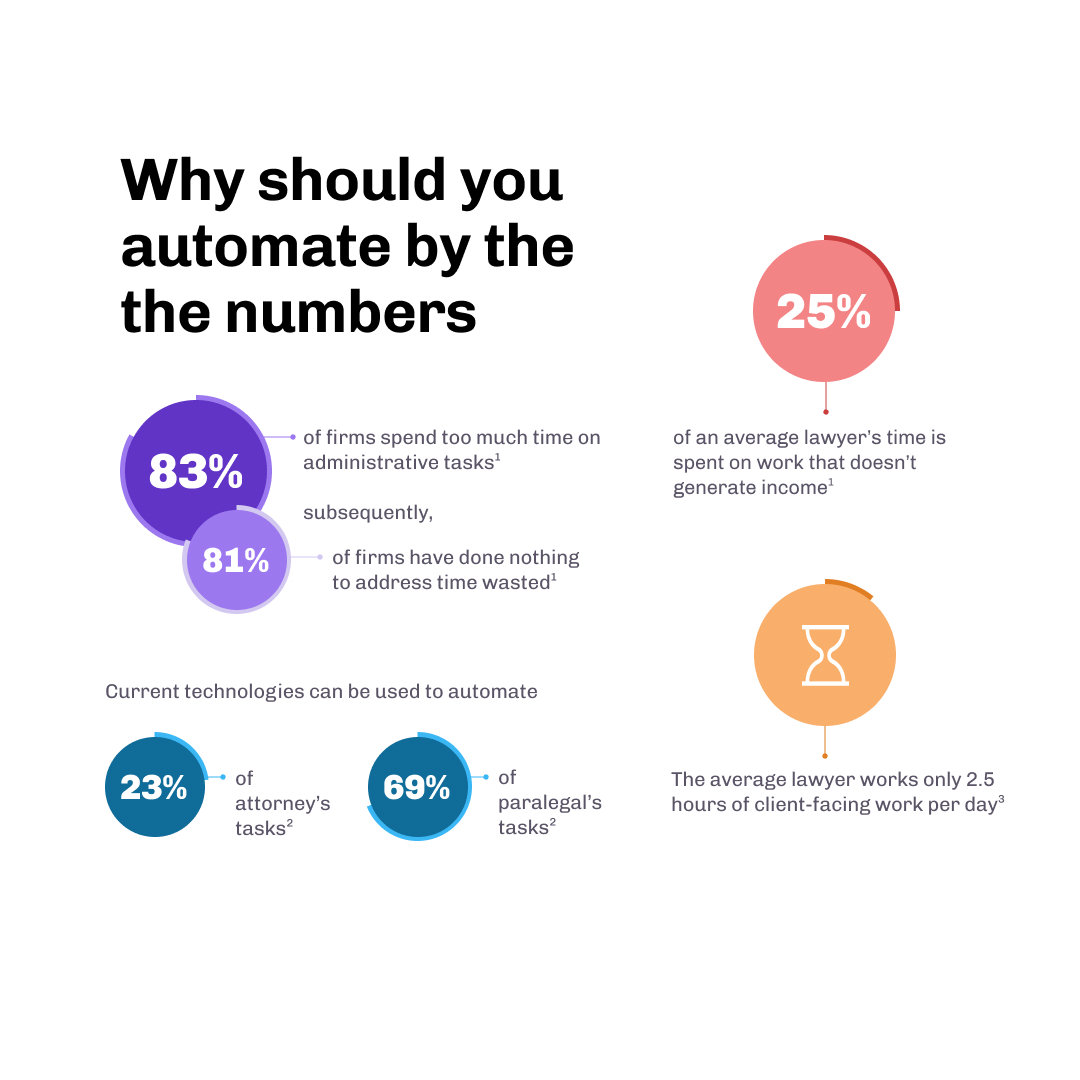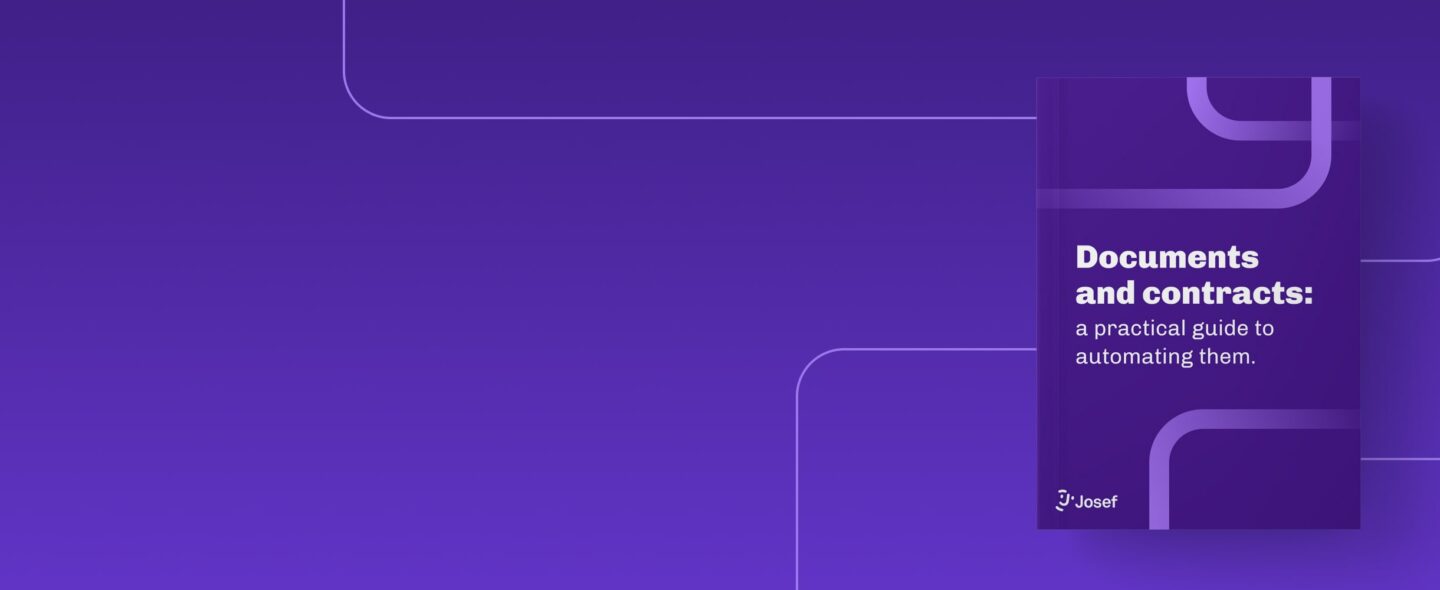The answer is actually very straightforward: it’s automating the creation of a document or contract by an application.
If you’re hungry for a slightly more complex explanation we’ve got you covered. What the “application” does is present a design of systems and workflows that assist in the creation of electronic documents. At Josef, we use logic-based, no-code systems to make sure document automation closely mimics human thought patterns.
Lawyers around the world are using document and contract automation to save time on the boring stuff, get work to internal clients faster, and focus on higher-value strategic work that matters to the business.
It’s the means by which legal teams can work smarter, not harder.
Ken Carter, General Counsel at media streaming company Bitmovin, sees it as his fiduciary duty to be more efficient – scaling a business isn’t just about growing, it’s about achieving greater results with less effort. Be more like Ken.
Importantly, Ken understands that document automation doesn’t have to be complex. By using platforms like Josef’s “easy-to-use” no-code platform to automate legal documents, teams like Ken’s can get to results faster.