Let Josef do the math for you
It’s effortless! Book a demo.
Our new Calculations feature was built for even the most math-phobic legal professionals. Build bots to do the math for you!
Using a powerful logic engine, Josef can calculate a whole range of answers using durations, dates, dollar values and more based on user responses. No calculators or coding needed.
Our builders also don’t need any advanced formula knowledge. We built out our calculations feature so it’s just as easy to work with numbers in Josef as it is to work with words.
We’re empowering our builders to use their clients’ responses to create sophisticated variables, like calculating remuneration packages in an employment agreement or figuring out a tax threshold.
The calculated variables can be inserted into messages, notifications and documents, and used when building out rules across the platform.
Even with more sophisticated logic than ever, we remain the easiest no-code platform.
With this release, we’re not just launching a new feature. We’re fundamentally changing the structure of the logic engine that sits under Josef bots.
The new variables work kind of like defined terms in legislation or a legal document.
Defined terms are used to make the process of creating, amending or reading these documents easier. For example, if you never need to change the meaning of a defined term, you don’t need to edit every instance of that term. Instead, you just change the definition once.
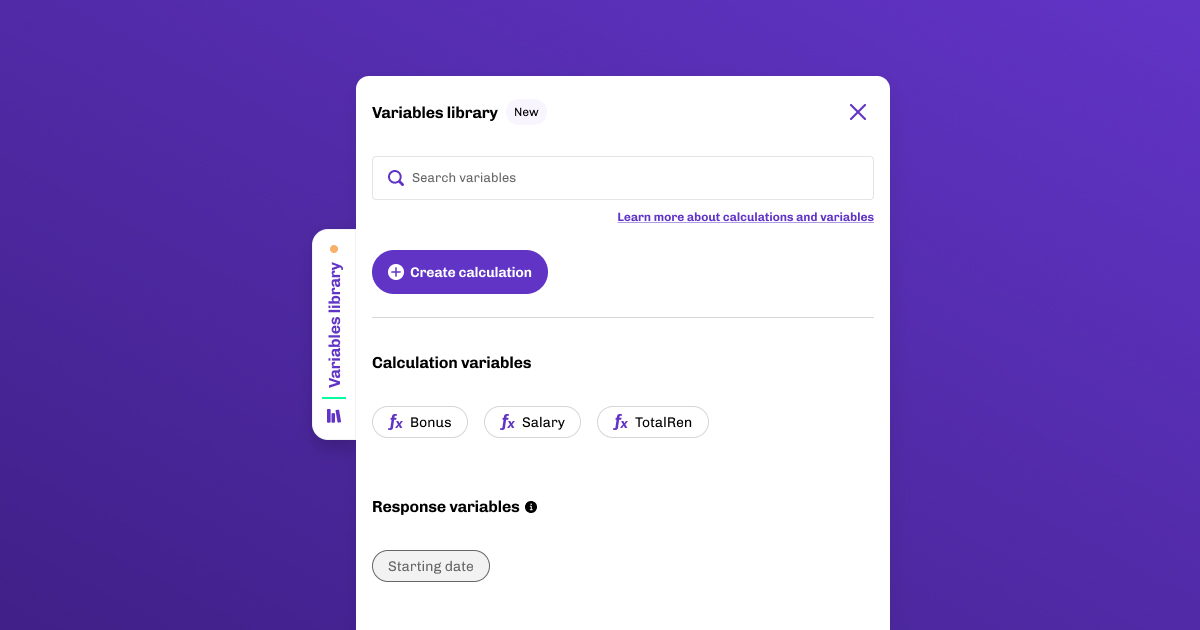
That’s how variables in Josef work too. A variable is a defined piece of logic or term that can be applied across the bot, wherever and however it’s used. This is the defined term.
To make this the smoothest experience possible, we have a variable library that sits in the sidebar – it’s available at each interaction point in the platform.
Builders can easily access the library to view or create a variable using the message sidebar, in both flowchart and list view. The variable library is like the definitions section of the contract or legislation.
Using our smart field, builders will see a dropdown menu to view all available variables, like a salary or date, when they use the @ symbol.
The calculations feature offers more automation solutions and greater flexibility. A bot can perform so many more tasks – it’s smarter, better, stronger.
It’s effortless! Book a demo.
We'll be in touch soon to arrange a time to speak.