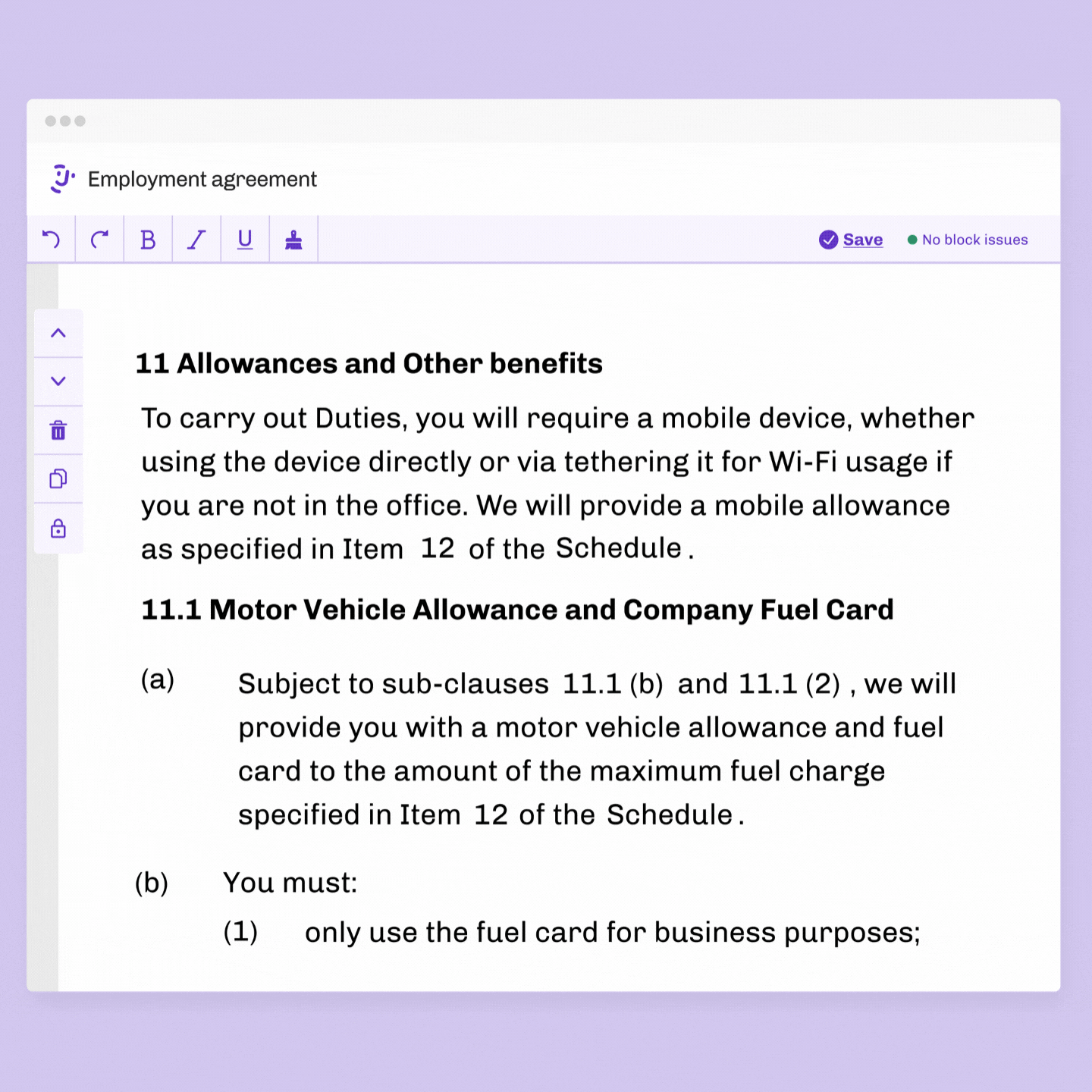Automated cross-references, explained
The Word editor’s automated cross-references and tables of contents (ToCs) feature enables teams to automate documents end-to-end.
How? It’s simple. All you need to do is:
- Upload and automate a document featuring cross-references and/or ToCs,
- Launch your bot,
- Generate the document, and
- You’re done! The document’s cross-references and ToCs are automatically renumbered according to the automations applied.
Josef’s automated cross-references and ToCs do the heavy lifting for you, enabling you and your team to keep higher-value work ticking along without a hitch.