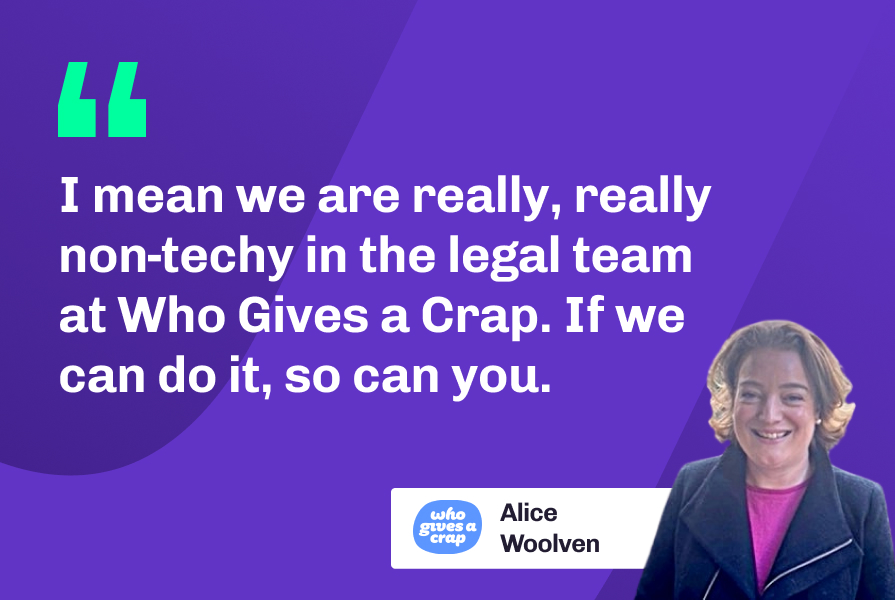2. Map your processes
Automating flawed processes simply embeds bad habits in a company, warns Alice. Taking the time to map processes, allows removal of unnecessary or even detrimental steps in any given workflow.
“Performing process mapping in a visual way and getting feedback from stakeholders is incredibly valuable,” says Alice.
From Alice’s experience, gathering said feedback may be easier than one expects.
“Remember that different people in the business might have different pain points to you… And people are usually really happy to tell you about their problems!”
Who Gives a Crap map their processes using a digital whiteboarding tool called Miro. However, if unfamiliar with process mapping, Alice suggests bringing in third party experts.
“Sometimes you’re very close to what you’re doing, so having someone with no experience in the issues you’re trying to solve can be really helpful,” she says.