Ready to start automating documents? We can help.
Book a demo
Legal professionals deal with documents all day long.
They are our bread and butter.
But we also know they can be fiddly, repetitive and time-consuming. That’s where document automation comes in.
Document automation works in much the same way as normal drafting does, except that it’s automated. The system automatically takes information from end users, applies it to a template, and then manipulates pre-existing text in that template in order to produce a complete document.
There are many reasons why so many legal teams are turning to document automation, and the most obvious is that it’s a huge time-saver. Automating documents saves hours. There’s no need to start each new document afresh and reinvent the wheel.
The global COVID-19 pandemic has underscored, more than ever, how legal teams are expected to do more with less. Document automation frees up legal professionals to work on other matters.
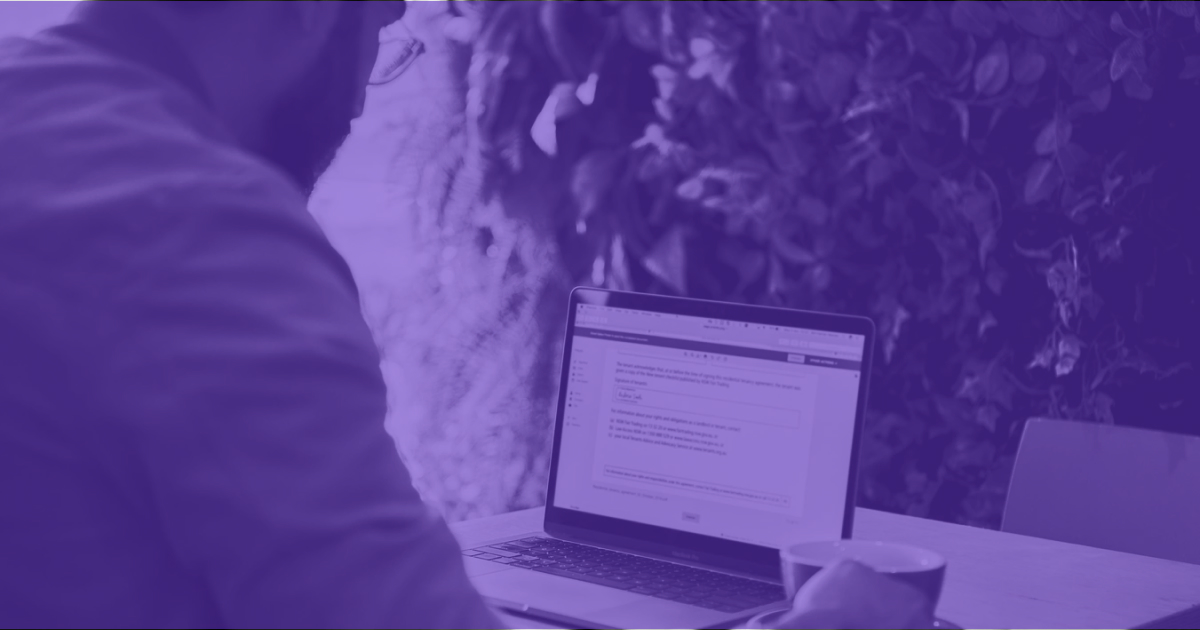
When you’re first starting out, consider a straightforward document, such as a short contract or a letter.
We know it can be tempting to tackle a tricky, complicated bot. It’s appealing to try out your logic and bot-building skills for complex, higher value documents from the get-go.
However, you’re better off starting with “easier” legal documents and working your way up to more complex documents. We can do those too – Josef can automate some truly complex documents.
Examples of simple documents ideal for automation include confidentiality agreements, letters of demand, or retainer letters.
What is a repetitive document? It’s a document that asks for the same information over and over again.
The most obvious example of this are the party details, such as names and addresses, that can be found in a simple agreement like a confidentiality agreement.
That’s not to say complex documents don’t have repetitive elements – they certainly do. For example, a shareholders agreement is a very long document, though it may use the same bits of information, like company details or investor details, a number of times throughout.
Repetition will also become more valuable if the information is reused across multiple documents.
If you want to work more efficiently, automate documents that you use often.
High frequency documents vary depending on where you work and what you do in the legal industry, but a few common areas include:
When thinking about value, don’t forget your clients! Which documents are most important to them? By focusing on the things that matter, your automation project has a better chance of succeeding in the long run, and you’ve got a better chance of real returns on investment.
Ask yourself: Do your clients want particular legal documents automated? What about your colleagues? This is less about the document itself, but is central to document automation. When thinking about being user-friendly, you need to get to the heart of why the document exists and the purpose that it serves. You only want to automate a document if the people who will ultimately use the bot want you to automate it.
This means having discussions with your clients and colleagues, and putting feelers out there about legal documents they will be receptive to if automated.
Absolutely. It’s for everyone, and it’s how law firms, from major ones like MinterEllison and Herbert Smith Freehills, to smaller operations including community legal centres – and in-house teams at multinationals like Randstad and Birchal – work today using Josef’s document automation. Long gone are the days of manual data entry – save time and standardise documents.
Book a demo
We'll be in touch soon to arrange a time to speak.