“The new flowchart goes beyond providing our builders with a blank canvas. We’re stepping it up to give them a helping hand.”– Sam Flynn, Josef cofounder and COO
Break it up. Map it out. Josef launches its new flowchart!
Bot-building is now faster and easier than ever, writes Josef co-founder and COO Sam Flynn.
Automating a legal task or process can be overwhelming.
“First I ask the client for their personal details. Then I ask them what happened. But at that point my assistant is there and they’ll take notes. And then I use those notes to do a first cut. But if the client forgot to give me something I’ll email them afterwards and ask for that. And then I send …”.
This is the point at which I often interrupt and say: “Let’s pause. Break it up. Map it out.”
By focusing on one part of the process – like the client interview, for example – everything else becomes manageable. It may sound trite, but to those unfamiliar with the world of automation, taking things one step at a time can make a world of difference.
Over the last few months, we took that advice and applied it to our own product: how can we help builders to break things up? How can we make it easier to map it out?
Our answer? Josef’s beautiful new flowchart!
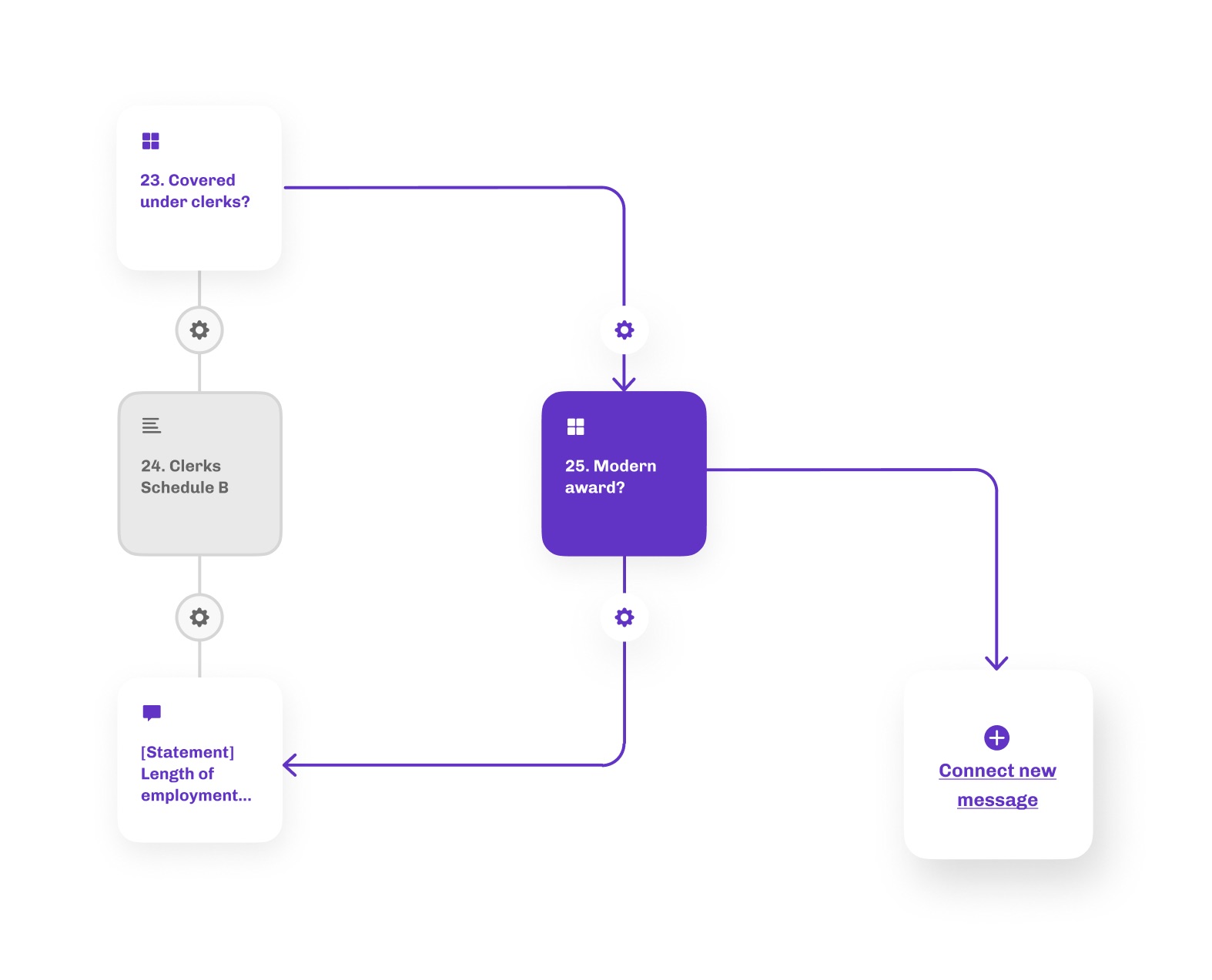
The new flowchart connects the dots so you don't have to.
For anyone not familiar with the concept, a flowchart or decision tree is a diagram that maps out a process or a system. Josef’s flowchart is where builders create their workflows, specifying what their bots say and do.
But why is the new flowchart special? How does it help?
Intelligent layout
If we’re going to take things one step at a time, we need to know that someone (or something) is taking care of the overall direction, otherwise we’re liable to make a mess. To help with this, the new flowchart has been optimised to automatically and intelligently sort and organise the different steps in a flow.
This means while you’re figuring out what your bot is going to say to the end user, Josef is figuring out where the message should sit in the overall picture. Even cooler, the algorithm that directs the automated layout is based, in part, on the many thousands of bots already built on Josef!
Instant connections
Tied to the idea of intelligent layout is the instant connection. Usually, we have to manually connect different nodes in a decision tree. For example, if I want the bot to say “How are you?” after it says “Hello”, I’ll need to connect the two messages. In our new flowchart, this type of connection is anticipated by the platform, allowing you to make them almost instantaneously.
Let’s face it, manually connecting messages is an extra step we could live without. And it makes building significantly faster, because it allows you to focus on the content, rather than the structure.
“Wrong way. Go back.”
The new flowchart goes beyond providing our builders with a blank canvas. We’re stepping it up to give them a helping hand. The intelligent layout and instant connections are two ways we’re doing this.
Another is with visual cues to prompt bot-builders to reduce errors and bugs in their logic, notifying them of broken connections or when something goes wrong. Forgot to connect your message? Or do you get the feeling something is missing, but you’re not sure what?
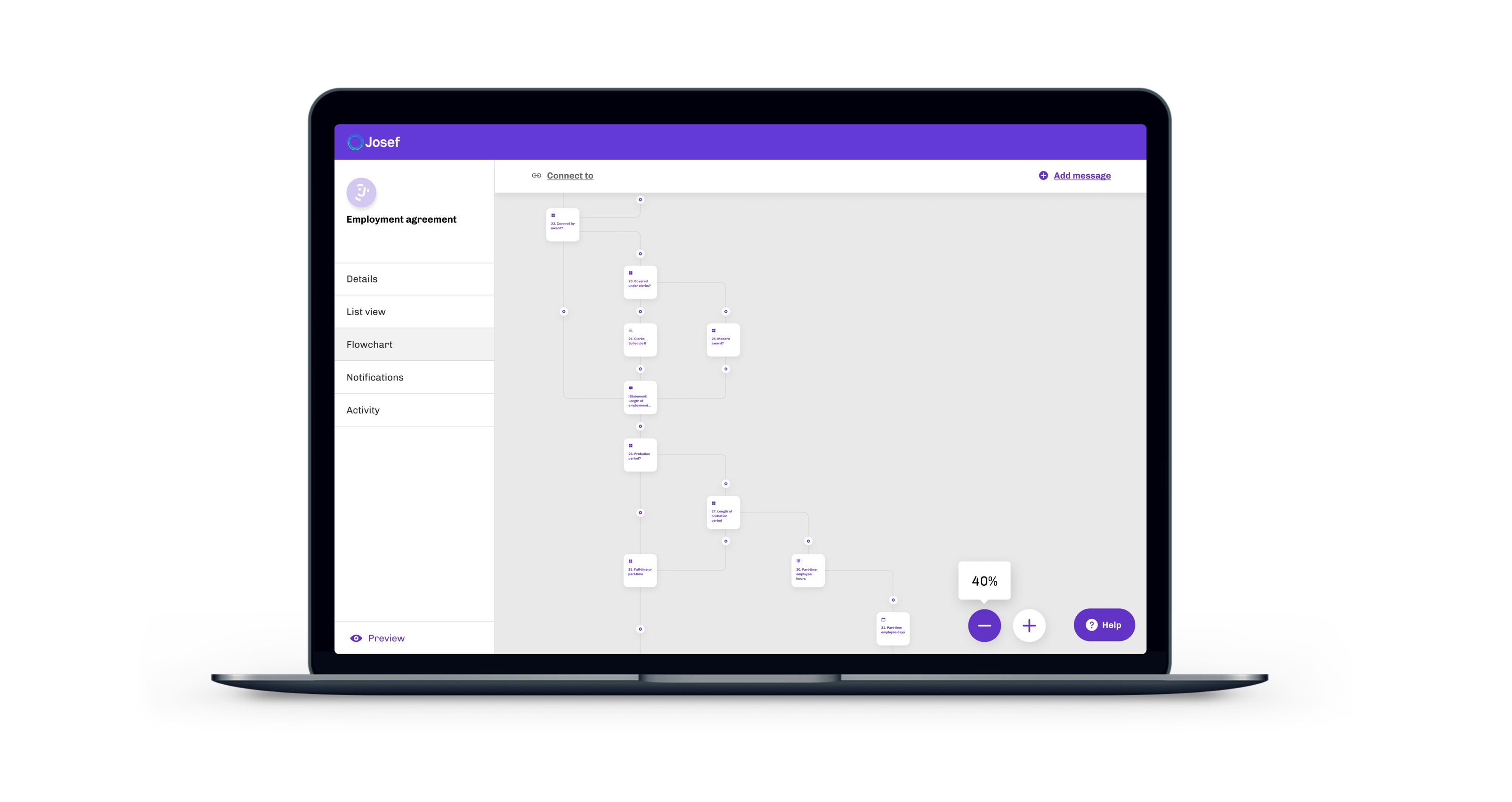
With zoom and search, you can easily get a sense of the whole.
Our new flowchart has a simple system to tell you when things look great, and give you helpful nudges and prompts where we think you should go back and check your work. We’re here for you!
Ctrl + F
When we want to take something one step at a time, we still need to be able to look at, and navigate our way around, the bigger picture. To do this, Josef has implemented new search and dynamic zoom features which allow for an uncluttered flowchart, ensuring the builder only sees what they need to see at any given moment.
While automating legal tasks is never going to be easy, this takes us a step closer to realising our dream of making it faster and easier than ever before. And we think this is something truly special.